Last Updated on March 13, 2025
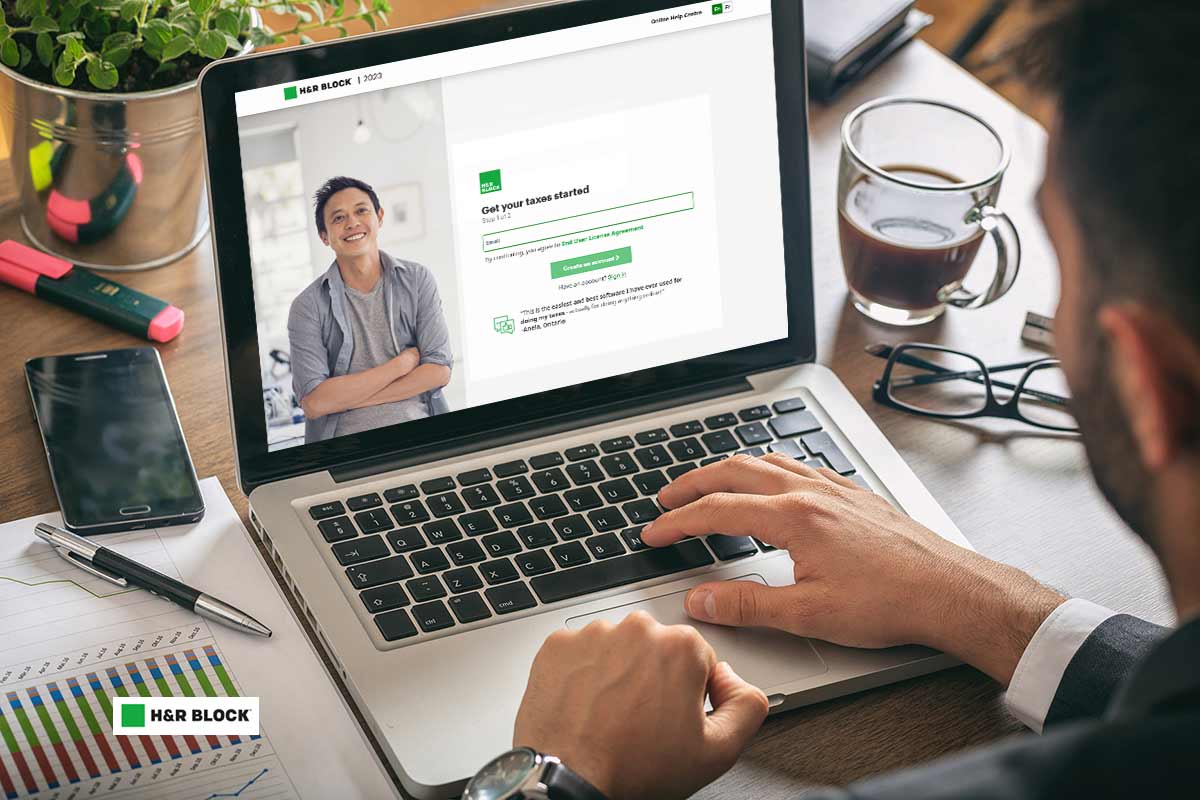

Tax season can be a stressful time for many, but choosing the right tax preparation software can make the process much smoother. H&R Block is one of the most popular and well-established names in the tax preparation industry. In this comprehensive review, we’ll explore the features, benefits, potential drawbacks, and overall value of H&R Block to help you decide if it’s the right choice for your tax filing needs in 2024 – 2025.
What is H&R Block?
H&R Block is one of the most renowned tax preparation services in Canada, known for its comprehensive solutions for both individuals and businesses. Founded in 1955 by brothers Henry and Richard Bloch, H&R Block has grown from a small business in Kansas City to a global name in tax preparation, serving millions of clients worldwide. The software caters to a wide range of users, from first-time filers to experienced taxpayers with complex returns.
| Feature | Description |
|---|---|
| Name | H&R Block |
| Review Rating | 4.0/5 |
| Download | 800,000+ |
| Launch Year | 1995 |
| Developer | H&R Block Inc. |
| Pricing Model | Free and paid versions |
| NETFILE Approval | Yes |
| Supported Tax Situations | Simple returns, self-employment, small business, rental income, investment income |
| User Interface | User-friendly and intuitive |
| Auto-Fill Functionality | Yes (import data directly from CRA) |
| Support Channels | Live chat, phone support, in-person assistance, community forum |
| Security | Industry-standard encryption and privacy measures |
| Common Tax Slips Supported | T4, T4A, T5, T5007, T5008, T3, RRSP receipts, tuition certificates, etc. |
| Refund Optimization Features | DeductionPro calculator, auto-import of documents |
History and Background
H&R Block’s journey began in the mid-20th century when the Bloch brothers recognized a need for accessible tax preparation services for the average American. What started as a local business rapidly expanded, becoming a household name synonymous with reliable tax services. Over the decades, H&R Block has consistently evolved, adapting to technological advancements and changing tax regulations to offer state-of-the-art tax preparation tools. Today, it stands as a leader in the industry, providing both in-person and online tax solutions.
Purpose and Target Audience
H&R Block is designed to cater to a diverse clientele. Whether you are an individual with a straightforward tax return, a small business owner with complex financials, or a freelancer with varied income sources, H&R Block has a solution tailored to your needs. The software’s primary purpose is to simplify the tax filing process, ensuring accuracy and maximizing refunds, while offering robust support and guidance.

H&R Block Features: A Comprehensive Overview
H&R Block offers an array of features designed to simplify the tax filing process and ensure accuracy. Here’s a detailed look at what it offers:
User Interface and Accessibility
H&R Block’s user interface is designed to be intuitive and user-friendly. The software guides users through each step of the tax filing process with clear instructions and helpful tips. The interface is clean, with well-organized sections that make it easy to navigate. Whether you’re using the desktop version or the mobile app, you can expect a seamless experience.
Key Features
- Step-by-Step Guidance: One of the standout features of H&R Block is its step-by-step guidance. The software walks users through each section of their tax return, ensuring they don’t miss any crucial details. This feature is especially useful for first-time filers or those with less experience in tax preparation.
- Deduction Maximizer: H&R Block’s Deduction Maximizer helps users identify all possible deductions and credits, ensuring they get the maximum refund. This tool analyzes your financial information and suggests relevant deductions, from charitable contributions to medical expenses.
- Data Import: With H&R Block, you can easily import data from previous tax returns or other tax software. This feature saves time and reduces the risk of errors by automatically pulling in necessary information.
- Mobile App Functionality: The H&R Block mobile app allows users to file their taxes on the go. The app offers the same features as the desktop version, including step-by-step guidance and deduction maximizer. It’s available for both iOS and Android devices.
- Real-Time Refund Updates: As you progress through your tax return, H&R Block provides real-time updates on your refund status. This feature lets you see how different entries affect your refund, giving you greater control over your tax outcome.
- Support Options: H&R Block offers extensive support options, including live chat, phone support, and an extensive knowledge base. Users can also get in-person help at one of H&R Block’s many locations.
Additional Features
- Expense Tracking: For self-employed individuals and small business owners, H&R Block offers tools to track expenses throughout the year. This feature makes it easier to organize financial information and ensure all deductible expenses are accounted for.
- Investment Income Reporting: H&R Block provides robust support for reporting investment income, including stocks, bonds, and mutual funds. The software helps users accurately report capital gains and losses, ensuring compliance with tax regulations.
- Asset Depreciation: The software includes tools for calculating and reporting asset depreciation, a crucial feature for businesses with significant capital assets. This ensures accurate reporting and maximization of tax benefits related to asset depreciation.
- Health Savings Account (HSA) Contributions: H&R Block supports the reporting of HSA contributions, ensuring users can take advantage of tax benefits associated with these accounts.
- Charitable Donations: The software helps users accurately report charitable donations, including cash contributions and donated goods, maximizing potential deductions.
How Much Does H&R Block Cost?
H&R Block offers a variety of pricing options to cater to different needs. The cost of the software varies based on the complexity of your tax situation and the features you require.
Pricing Overview
- Free Version: Ideal for simple tax returns, offering basic features at no cost. This version is perfect for students, first-time filers, and individuals with straightforward tax situations.
- Deluxe Version: Priced around $29.99, this version includes additional features like deduction maximizer and investment income reporting. It’s suitable for individuals with more complex tax situations, including those with investments and higher deductions.
- Premium Version: At approximately $49.99, the Premium version is tailored for freelancers, contractors, and small business owners. It includes advanced features like expense tracking and asset depreciation, providing robust support for self-employed individuals.
- Self-Employed Version: The most comprehensive option, priced at $79.99, is designed for small business owners and self-employed individuals. It includes all the features of the Premium version, plus additional tools for managing business expenses and reporting income.
Special Offers and Discounts
H&R Block frequently offers discounts and promotions, especially during the peak tax season. Early filers can often take advantage of special offers, reducing the overall cost of the software. Be sure to check the H&R Block website for the latest deals and discounts.
H&R Block Pricing Plans Explained
H&R Block offers different pricing plans to cater to various types of users. Here’s an in-depth look at the different plans available:
Free Version
- Features: Basic tax filing for simple returns, including essential deduction and credit checks.
- Suitable for: Students, first-time filers, and individuals with straightforward tax situations.
Deluxe Version
- Price: Approximately $29.99.
- Features: Includes additional deduction options, supports HSA contributions, charitable donations, and investment income reporting.
- Suitable for: Individuals with more complex tax situations, including those with investments and higher deductions.
Premium Version
- Price: Around $49.99.
- Features: Advanced features like expense tracking, asset depreciation, and support for freelancers and contractors.
- Suitable for: Freelancers, contractors, and small business owners.
Self-Employed Version
- Price: Approximately $79.99.
- Features: Comprehensive support for small business owners, including robust reporting and expense management tools.
- Suitable for: Small business owners and self-employed individuals with complex tax situations.
How to Use H&R Block: A Step-by-Step Guide
Using H&R Block is straightforward, thanks to its user-friendly interface and comprehensive guidance. Here’s a step-by-step guide on how to get started:
Step 1: Create an Account
Start by creating an account on the H&R Block website or mobile app. You’ll need to provide some basic information, including your name, email address, and a password.
Step 2: Select Your Plan
Choose the appropriate pricing plan based on your tax needs. If you’re unsure which plan is right for you, H&R Block provides detailed descriptions and comparisons to help you make an informed decision.
Step 3: Input Personal Information
Enter your personal information, including your Social Security number, address, and employment details. H&R Block guides you through each section, ensuring you don’t miss any important details.
Step 4: Enter Income Details
Next, you’ll need to input your income information. This includes wages, salaries, interest income, and any other sources of income. H&R Block allows you to import data from previous tax returns or other tax software, saving you time and reducing the risk of errors.
Step 5: Add Deductions and Credits
H&R Block’s Deduction Maximizer helps you identify all possible deductions and credits. The software will ask you questions about your financial situation, such as charitable donations, medical expenses, and education costs, to ensure you get the maximum refund.
Step 6: Review Your Information
Once you’ve entered all your income, deductions, and credits, take some time to review your information. H&R Block provides a summary of your entries, allowing you to double-check for any mistakes or missing information. This step is crucial to ensure accuracy and prevent issues with your tax return.
Step 7: File Your Return
After reviewing your information, you can proceed to file your return electronically. H&R Block offers e-filing options for federal and state returns, allowing you to submit your return directly to the tax authorities. The software also provides an estimated date for when you can expect your refund.
H&R Block vs. Competitors: How Does It Compare?
H&R Block faces strong competition in the tax software market. Here’s how it compares to some of the top alternatives:
H&R Block vs. TurboTax
TurboTax is one of the most well-known tax software programs, often compared to H&R Block. Here’s how they compare:
- Price: H&R Block is generally more affordable than TurboTax. While both offer free versions for simple returns, H&R Block’s paid plans tend to be less expensive.
- Features: Both H&R Block and TurboTax provide comprehensive features, including step-by-step guidance, deduction maximizers, and data import options. However, TurboTax offers more in-depth guidance for complex returns, making it a better choice for users with intricate tax situations.
- User Experience: TurboTax is known for its highly intuitive interface and user-friendly design. While H&R Block’s interface is also easy to navigate, some users find TurboTax’s layout more visually appealing and easier to use.
- Support: H&R Block offers extensive support options, including live chat, phone support, and in-person assistance. TurboTax also provides robust support but does not offer in-person assistance, which can be a significant advantage for H&R Block.
H&R Block vs. Wealthsimple Tax
Wealthsimple Tax, formerly known as SimpleTax, is a popular free tax software in Canada. Here’s how it compares to H&R Block:
- Price: Wealthsimple Tax is completely free, while H&R Block offers both free and paid versions. Wealthsimple Tax’s zero-cost model is appealing to budget-conscious users.
- Features: Wealthsimple Tax offers a streamlined experience with essential tax filing features. H&R Block provides more comprehensive features, including the Deduction Maximizer, expense tracking, and investment income reporting.
- User Experience: Wealthsimple Tax’s interface is simple and clean, designed for easy navigation. H&R Block offers a more robust interface with additional tools and guidance, which can be beneficial for users with more complex tax situations.
- Support: H&R Block excels in customer support, offering live chat, phone support, and in-person assistance. Wealthsimple Tax primarily relies on online resources and email support, which may not be sufficient for users needing immediate help.
H&R Block vs. StudioTax
StudioTax is another popular free tax software option in Canada. Here’s how it compares to H&R Block:
- Price: StudioTax is free to download and use for both federal and provincial returns. H&R Block offers free and paid versions, with additional features and support in the paid plans.
- Features: While StudioTax provides essential tax filing features, H&R Block’s Deduction Maximizer and robust support tools offer more comprehensive assistance for maximizing refunds and managing financial records.
- User Experience: StudioTax’s interface is functional but may feel outdated compared to H&R Block’s polished design. H&R Block’s user-friendly interface and step-by-step guidance make it easier for users to navigate the tax filing process.
- Support: H&R Block offers superior customer support, with options for live chat, phone support, and in-person assistance. StudioTax primarily relies on online documentation and email support, which may not meet the needs of users requiring more personalized assistance.
Unique Selling Points of H&R Block
- In-Person Assistance: One of the standout features of H&R Block is its network of physical locations, providing users with the option for in-person tax help. This can be a significant advantage for those who prefer face-to-face interactions.
- Robust Support for Small Businesses: H&R Block’s Premium and Self-Employed plans offer extensive tools for small business owners, including expense tracking, asset depreciation, and detailed financial reports.
- Deduction Maximizer: This feature sets H&R Block apart by helping users identify and claim all possible deductions, maximizing their refunds.
H&R Block Benefits: Why Choose TurboTax?
Choosing the right tax software is crucial for a smooth and successful tax filing experience. Here are the key benefits of using H&R Block:
Accuracy: H&R Block’s Deduction Maximizer and detailed guidance ensure accurate tax filings. The software checks for errors and provides alerts for potential issues, reducing the risk of mistakes that could delay your refund or trigger an audit.
Convenience: H&R Block offers a convenient tax filing experience, whether you choose to file online, via the mobile app, or in-person at one of their locations. The software’s intuitive interface and step-by-step guidance make it easy to navigate, even for first-time filers.
Comprehensive Support: H&R Block provides extensive support options, including live chat, phone support, and in-person assistance. This comprehensive support network ensures you can get help when you need it, whether you have a simple question or require detailed guidance on a complex tax issue.
Refund Maximization: H&R Block’s Deduction Maximizer helps you identify all possible deductions and credits, ensuring you get the maximum refund. The software’s real-time refund updates also let you see how different entries affect your refund, giving you greater control over your tax outcome.
Flexibility: With H&R Block’s mobile app, you can file your taxes on the go. The app offers the same features as the desktop version, allowing you to complete your tax return from anywhere. This flexibility is particularly beneficial for busy individuals and small business owners.
Cost-Effective: H&R Block’s competitive pricing makes it an affordable choice for a wide range of users. The software offers various pricing plans to cater to different needs, and seasonal discounts often provide additional savings.
H&R Block Customer Support and Resources
H&R Block is known for its comprehensive customer support, offering multiple channels for assistance. Here’s an overview of the support options and resources available:
Live Chat: H&R Block provides live chat support, allowing users to get real-time assistance from tax experts. This feature is particularly useful for quick questions or troubleshooting issues while filing your return.
Phone Support: For more detailed guidance, users can contact H&R Block’s phone support team. Speaking directly with a tax professional can help resolve complex issues and provide peace of mind.
In-Person Assistance: One of the unique advantages of H&R Block is its network of physical locations. Users can visit an H&R Block office to get face-to-face help from a tax professional. This option is particularly valuable for individuals with complex tax situations or those who prefer in-person interactions.
Online Resources: H&R Block offers an extensive library of online resources, including tutorials, FAQs, and detailed articles on various tax topics. These resources provide valuable information and guidance, helping users understand and navigate the tax filing process.
Community Forums: H&R Block’s community forums allow users to connect with other H&R Block users and tax experts. These forums provide a platform for sharing experiences, asking questions, and getting advice from fellow taxpayers.
Support for Small Businesses: H&R Block’s Premium and Self-Employed plans include dedicated support for small business owners. This includes tools for managing expenses, tracking income, and calculating asset depreciation. Business owners can also get specialized assistance from tax professionals who understand the unique challenges of running a business.
User Reviews and Testimonials
User reviews and testimonials provide valuable insights into the strengths and weaknesses of H&R Block. Here’s a look at some common themes from user feedback:
Positive Reviews
- Ease of Use: Many users praise H&R Block’s user-friendly interface and step-by-step guidance. The software’s intuitive design makes it easy to navigate, even for those with limited tax knowledge.
- Support: Users appreciate the availability of live chat and phone support, as well as the option for in-person assistance. The comprehensive support network ensures users can get help when they need it.
- Accuracy: Positive feedback often highlights the software’s accuracy and ability to maximize refunds. Users report that H&R Block’s Deduction Maximizer helps them identify and claim all possible deductions and credits.
Negative Reviews
- Price: Some users find the premium versions of H&R Block a bit pricey, especially compared to other tax software options. However, many feel the additional features and support justify the cost.
- Complex Returns: A few users reported difficulties with highly complex tax scenarios. While H&R Block provides extensive guidance, some situations may require additional expertise or professional help.
Common Complaints
- Technical Glitches: Some users experience occasional technical issues with the software, such as slow loading times or difficulty importing data. These issues can typically be resolved by clearing the browser cache, trying a different browser, or contacting H&R Block support.
- Data Import Problems: A few users have reported difficulties importing data from other tax software. Ensuring compatible file formats and following the detailed import instructions provided by H&R Block can help mitigate these issues.
Common Issues with H&R Block and How to Resolve Them
Despite its many advantages, users may occasionally encounter issues with H&R Block. Here are some common problems and solutions:
Technical Glitches
Issue: Some users experience technical issues with the software, such as slow loading times or error messages.
Solution: Clearing your browser cache, trying a different browser, or updating your software can often resolve these issues. If problems persist, contact H&R Block’s support team for assistance.
Data Import Problems
Issue: Users may have trouble importing data from other tax software.
Solution: Ensure you are using compatible file formats and follow the detailed import instructions provided by H&R Block. If issues persist, contact their support team for assistance.
Filing Errors
Issue: Errors may occur during the filing process, such as incorrect entries or missing information.
Solution: Double-check all entries for accuracy before submitting your return. H&R Block’s review process highlights potential issues and suggests corrections. If you need further help, reach out to their support team.
Refund Delays
Issue: Some users experience delays in receiving their refunds.
Solution: Refund delays can be caused by various factors, including errors in the tax return or processing delays by tax authorities. Ensure your return is accurate and complete to minimize delays. You can also track your refund status through H&R Block’s real-time updates.
Software Compatibility
Issue: Some users experience compatibility issues with certain browsers or operating systems.
Solution: Ensure your browser and operating system are updated to the latest versions. If issues persist, try using a different browser or device. H&R Block’s support team can also provide troubleshooting assistance.
Final Verdict: Is H&R Block Worth It?
H&R Block offers a robust and reliable tax filing solution with a range of features to suit different needs. Its user-friendly interface, comprehensive support options, and competitive pricing make it a strong contender in the tax software market. While it might be slightly pricier than some competitors, the added benefits and support justify the cost.
Pros
- User-Friendly Interface: H&R Block’s intuitive design makes it easy to navigate, even for first-time filers.
- Comprehensive Features: The software offers a wide range of features, including step-by-step guidance, deduction maximizer, and data import options.
- Flexible Pricing Plans: H&R Block provides various pricing plans to cater to different needs, ensuring affordability.
- Extensive Support Options: Users have access to live chat, phone support, and in-person assistance, providing peace of mind and reliable help when needed.
- Mobile App: The app offers the convenience of filing taxes on the go, with the same features as the desktop version.
Cons
- Price: Some users find the premium versions a bit pricey compared to other tax software options.
- Complex Returns: While H&R Block provides extensive guidance, users with highly complex tax situations may need additional expertise or professional help.

More H&R Block FAQs
In addition to the information above, the most commonly asked questions on the topic of H&R Block are found below.
In Conclusion
In summary, H&R Block is a solid choice for both simple and complex tax returns. Its detailed guidance, support options, and ability to maximize deductions make it a top choice for many taxpayers. The combination of user-friendly design, comprehensive features, and robust support ensures a smooth and successful tax filing experience.






