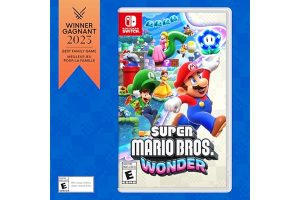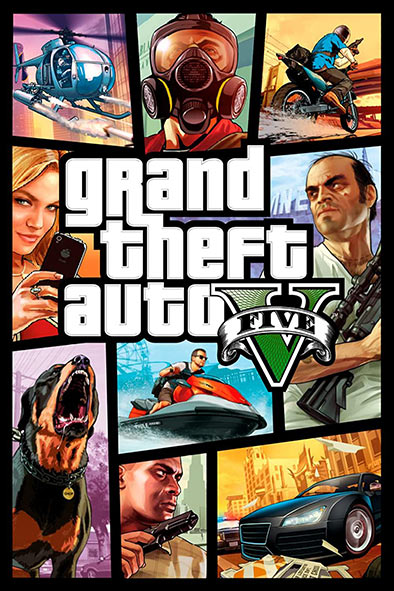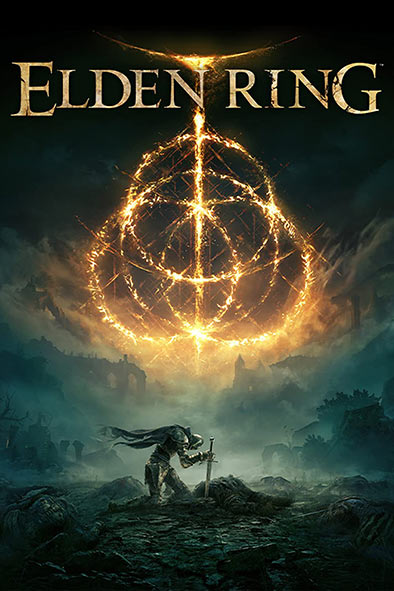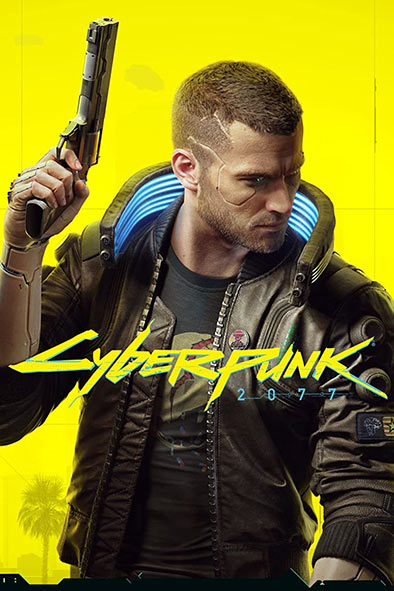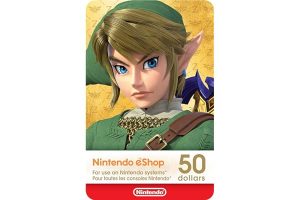Last Updated on June 27, 2025


PC gaming and console gaming differ in that console games are guaranteed to run smoothly on their respective consoles, while there is no such guarantee for PC games. If a PC doesn’t meet the minimum specifications required to run a game, it may not function properly or may have poor performance.
This issue can be particularly problematic for computers with low-end hardware or integrated graphics.
The Basics: Check Your Computer’s Specifications
To determine if your computer or laptop can run games such as League of Legends or GTA V, you need to know the specifications of your system, specifically your processor, GPU, amount of RAM, and available storage space. These components determine a computer’s ability to run games.
We have a detailed guide on how to find your PC’s specs that will help you figure out the components inside of your system, but here’s a quick rundown of how to find those four components quickly.
4 Vital Components to Check in Your PC
Your Processor & Memory
- Right-click on the Windows start menu icon
- Click on ‘System’
- Under ‘Device specifications’ you’ll see your processor and how much RAM your computer has
Your GPU
- Right-click on the Windows start menu icon
- Click on ‘Device Manager’
- Click on the arrow next to ‘Display Adapters’
- Your GPU will be listed there
Your Storage Space Available
- Type ‘File Explorer’ into the Windows search box and hit enter
- Click on ‘This PC’ on the left sidebar of the File Explorer
- Under ‘Devices and drives, you’ll see a list of storage devices you have as well as how much space they have available
Now that you know what kind of hardware is inside your system, you’ll be able to use the methods below to tell what games your computer can run.

Method 1: The System Requirements
Most PC games list a set of hardware requirements that must be met in order to run the game properly. So, if you have a specific game in question, you can simply search for ‘[game you want to play] system requirements‘ (without the quotes and brackets) and the game’s website should show up in the results and that page will tell you what the requirements to run the game are.
If the game in question is available on Steam, you can also go to the game’s listing in the Steam store and that will have the requirements listed as well.
Most games list both the bare minimum hardware requirements and the recommended requirements to run the game. So, now that you know what hardware is in your PC and you have the game’s system requirements at hand, all you have to do is compare your hardware to the hardware requirements listed.
If your hardware is similar or better to the minimum requirements, then you can probably play the game on lower settings.
If your hardware is similar or better to the recommended requirements, then you can probably play the game on medium or higher settings.
How Can I Tell If My Hardware is Better than the Listed System Requirements?
It will be easy to tell whether or not your memory and available storage will meet the requirements of the game in question, but it is not always clear if your CPU and GPU are better or worse than the listed requirements.
Of course, if you’re up-to-date on the latest in PC hardware, you’ll probably have a good idea of how the different CPUs and GPUs rank in terms of performance.
If you’re not up-to-date, you can find out quickly whether or not your CPU and GPU are better or worse than the options listed in the game’s system requirements.
Does Your CPU Meet the Game’s System Requirements?
- Go to UserBenchmark’s CPU compare tool
- Choose your processor in the first drop-down
- Choose the minimum or recommended CPU listed in the game’s system requirements
- Once you’ve selected the two CPUs to compare, the number in the ‘Avg. Gaming Bench’ row will let you know which CPU is superior (and give an estimate by how much)
Does Your GPU Meet the Game’s System Requirements?
- Go to UserBenchmark’s GPU compare tool
- Choose your GPU in the first drop-down
- Choose the minimum or recommended GPU listed in the game’s system requirements
- Once you’ve selected the two GPUs to compare, the number in the ‘Avg. Gaming Bench’ row will let you know which GPU is superior (and give an estimate by how much)
While this method won’t give you a perfect idea of how your system will perform running a specific game, it will at least help you quickly check and see whether or not your computer will come close to meeting the minimum/recommended system requirements.
Method 2: Use A ‘Can You Run It’ (CYRI) Tool
If you’re willing to download a tool to check and see if your computer can run a specific game. Here are the Top 2 CYRI website tools out there that you can use:
- System Requirements Lab
- PC Games Bench Mark
How CYRI Tool Works?
System Requirements Lab’s ‘Can You Run It Tool’ can help you quickly check and see if your system can run that game.
- Go to the Can You Run it Tool
- Enter the game you want to check
- Hit ‘Can You Run It’
- On the next page, hit ‘Can You Run It’ again
- Install the Detection app so that the tool can check your hardware
- Once installed, the tool will update and tell you whether or not you can run the game
Once you have the Detection app installed, you’ll also be able to check and see if your system can run other games and you won’t have to redownload the tool every time.

5 Most Popular PC Games of 2024-2025 – Can You Run It?
1st – Grand Theft Auto V
Grand Theft Auto V, commonly known as GTA V, is an action-adventure video game developed by Rockstar North and published by Rockstar Games. It was released in 2013 for various gaming platforms and quickly became one of the best-selling and most critically acclaimed games of all time. Set in the fictional state of San Andreas, the game features an open-world environment that allows players to explore the sprawling city of Los Santos and the surrounding countryside. Players take on the roles of three main characters, Michael, Franklin, and Trevor, each with their own unique personalities and abilities, as they embark on a series of heists and criminal activities.
The game is renowned for its detailed and immersive world, rich storytelling, and a vast range of activities and side missions. Whether engaging in intense gunfights, participating in street races, or simply enjoying the various leisure activities in the game, GTA V offers a dynamic and engaging experience for players. Its online multiplayer mode, Grand Theft Auto Online, also provides a robust and ever-expanding platform for players to connect, compete, and collaborate in a shared open-world environment. With its compelling narrative, impressive graphics, and a plethora of gameplay options, Grand Theft Auto V remains a staple in the world of gaming, continually attracting new players and maintaining a dedicated fanbase.
| Developer | Rockstar North |
| Publisher | Rockstar North |
| Platform | PlayStation (3,4,5), Xbox (360,One, X/S) Windows |
| Release | 17 September 2013 |
| Genre | Sandbox, survival |
| Mode | Action-adventure |
| Review |
Recommendation: How my PC run GTA V?
To play GTA V in all its glory, at recommended level you will need a more powerful processor in the form of either an Intel Core i5 3470 or an AMD X8 FX-8350 to truly keep up with the game. In addition to this, a more advanced graphics card will be required to truly show off the beauty of GTA V. You will need either a NVIDIA GeForce GTX 660 2GB or an AMD Radeon HD 7870 2GB or higher for this to be possible. An AMD X8 FX-8350 with 8 CPUs running at 4GHz will be ample processing power to wreak havoc across Los Santos. This backed up with an AMD HD 7870 or higher will do the design team justice and make world come alive on your monitor. You’ll be able to enjoy beautiful textures and lighting mechanics with these specs.
2nd – Elden Ring
Enter Elden Ring in and explore a devastated world wracked by foul denizens, insurmountable foes, and malevolent forces bent on your destruction. Wield a vast arsenal of swords, spells, and giant rocks as you conquer everything challenge From Software has set against you. Even if you are a seasoned veteran of from softwares darksouls and bloodborne, don’t expect Elden ring to go easy on you if you don’t meet the graphical requirements of a GeForce GTX 660 GPU. So grab a discarded sword, fill up your estus, and pick out a good GPU as you enter the grand adventure of Elden Ring!
| Developer | FromSoftware |
| Publisher | Bandai Namco EntertainmentJP: FromSoftware |
| Platform | PlayStation (4,5), Xbox (One, X/S) Windows |
| Release | February 25, 2022 |
| Genre | Action role-playing |
| Mode | Single-player, multiplayer |
| Review |
Recommendation: How my PC run Elden Ring?
In meeting the Elden Ring pc specs of a GeForce GTX 660 or an Radeon HD 7850 GPU you can ensure your gaming experience is free from stuttering or crashing. However to experience Elden Ring the developers intended, your computer should meet the system recommended requirements of a GTX 1070 or an Radeon RX Vega 56 GPU to ensure a flawless rendition of the game’s performance.
3rd – VALORANT
Experience tactical combat at it finest in in the pseudo-magical fps Valorant. Roleplay as 1 of 9 unique technical distinct characters with crucial abilties that can turn the tide in intense 5v5 battles. Despite being touted as a CS-GO clone/Overwatch ripoff, Valorant differentiaties itself with intelligent combat that relies on player wit and critical thought rather than point and click reflexes. Although it is not yet released, Valorent’s free-to-play Beta ensures players get immediate access to the popularly acclaimed game rather than wait until its official release in summer 2020.
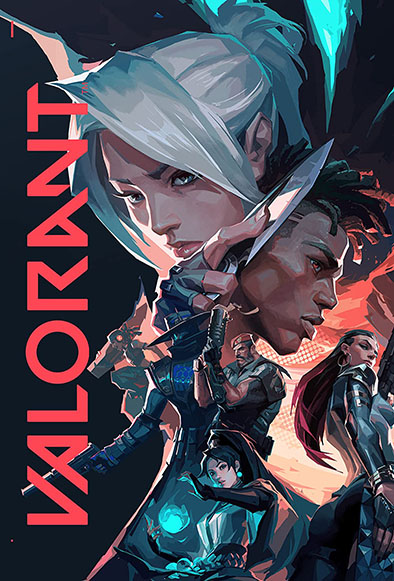
| Developer | Riot Games |
| Publisher | Riot Games |
| Platform | Windows |
| Release | June 2, 2020 |
| Genre | Hero shooter, Tactical shooter |
| Mode | Multiplayer |
| Review |
Recommendation: How my PC run VALORANT?
Although Valorant is free-to-play, the game’s popularity ensures that it still levies a graphical toll on your pc. Meeting the minimum requirements of a Intel HD Graphics-3000 GPU without detrimental errors or computer crashes. In addition, meeting the minimum requriement of an Intel i3-370M CPU means forgoing pesky runtime issues that can cost you victory in this new, highly competitive FPS. However, those looking to make the most out of their time with Valorant should meet the recomended requirements of a Geforce GTX1050 ti GPU. To complement your tactical combat with flawless PC performance, you should meet the requirements of a Core i5-4460 CPU to dominate the battlefield. Experience the next generation of FPS tactical shooters in Valorant.
4th – Cyberpunk 2077
Cyberpunk 2077, the most hyped game of 2020, is set to release very soon on December 10th. CD Projekt Red delayed the launch multiple times already, but it looks like this one is the real deal. In an awesome new gameplay trailer released today, the developers boast that this game will be the next generation of open-world gaming. The system requirements for Cyberpunk 2077 are actually a little lower than Assassin’s Creed Valhalla which was released a little over a week ago. Gamers who want to max out this sci-fi wonder will need at least a GeForce GTX 1060 or a Radeon R9 Fury for their GPU.
| Developer | CD Projekt Red |
| Publisher | CD Projekt |
| Platform | PlayStation (4,5), Xbox (One, X/S) Windows, Stadia |
| Release | PS4, Stadia, Win, Xbox One – 10 December 2020, PS5, Xbox Series X/S – 15 February 2022 |
| Genre | Action role-playing |
| Mode | Single-player |
| Review |
Recommendation: How my PC run Cyberpunk 2077?
Cyberpunk 2077 is being developed using the latest version (4) of REDengine which was also used for popular titles such as The Witcher 3: Wild Hunt and The Witcher 2: Assassins of Kings. Although The Witcher 3 released in 2015, and Cyberpunk 2077 isn’t releasing until 2020, we can still use its system requirements as a basis for predicting the upcoming requirements for Cyberpunk 2077. While it’s a huge jump from the GeForce GTX 770 recommended GPU requirement, we believe that the minimum GPU for Cyberpunk might be somewhere closer to the GeForce GTX 1080 Ti. This is a huge jump in GPU power, but with what we’ve seen from the E3 videos/trailers, it is plausible that players will need an epic computer to enjoy Cyberpunk 2077.
5th – Minecraft
Minecraft is almost ten years old, but is still one of the most played computer games and is usually among the top ten most tested games on CanYouRUNIt.com. It was the first of its kind and spawned dozens of copycat games in inspired plenty more with its simple, yet addicting gameplay loop. Some would even argue that the Hunger Games mod for Minecraft is the original Battle Royale that led to the likes of Fortnite and PUBG.
The Nostalgia pull of mincraft has reached its prime as the playerbase returns to minecraft with a variety of new quests, landscapes, and monsters to fight.
| Developer | Mojang Studios |
| Publisher | Mojang Studios, Xbox Game Studios, Sony Interactive Entertainment |
| Platform | Windows, macOS, Linux |
| Release | 18 November 2011 |
| Genre | Sandbox, survival |
| Mode | Single-player, multiplayer |
| Review |
Recommendation: How my PC run Minecraft?
Although the blocky textures and square headed pigs may make the game seem like it can run on your grandma’s toaster, meeting the minecraft system requirements of an GeForce 400 Series, AMD Radeon HD 7000, or Intel HD Graphics 4000 will ensure a smooth runtime. However, meeting the minecraft requirements of a GeForce 700 Series or AMD Radeon Rx 200 GPU will ensure a flawless experience, devoid of stuttering. Get back to mining and crafting in Minecraft! The minimum system requirements for Minecraft are nothing to scoff at. While you only need 2 GB of RAM to pass, your PC will need at least a DX 11.0 GPU, such as an Intel HD Graphics 4000, a GeForce 400 series card, or a Radeon HD 7000 series card. If your computer is barely passing the minimum system requirement test, you will have to turn some settings down in order for the game to run smoothly.
Bonus – Starfield
Starfield is a newly launched action role-playing game developed by Bethesda Game Studios and published by Bethesda Softworks. It was first announced during Bethesda’s E3 presentation in 2018. The game takes place in a space-themed setting and is the first new intellectual property developed by Bethesda in 25 years. The game is playable from a first-person perspective with players being able to interact with most objects they encounter.
According to the official website, Starfield is the first new universe in 25 years from Bethesda Game Studios, the award-winning creators of The Elder Scrolls V: Skyrim and Fallout 4. The game is set in a future where humanity has begun to explore the stars and players will be able to explore a vast open world filled with planets, moons, and asteroids. The game will feature a deep RPG system with meaningful customization, dialogue, and choice.
| Developer | Bethesda Game Studios |
| Publisher | Bethesda Softworks |
| Platform | Microsoft Windows, Xbox Series X/S |
| Release | 06 September 2023 |
| Genre | Action role-playing |
| Mode | Single-player |
| Review |
Recommendation: How my PC run Starfield?
The system requirements for the PC version of Starfield outline the minimum and recommended specifications necessary to run the game smoothly on your computer. To meet the minimum requirements, your system should have an operating system of Windows 10 version 21H1, a processor like the AMD Ryzen 5 2600X or Intel Core i7-6800K, 16 GB of RAM, and a graphics card such as the AMD Radeon RX 5700 or NVIDIA GeForce 1070 Ti. You’ll also need DirectX version 12, 125 GB of available storage space, and it’s essential to have a Solid-State Drive (SSD).
For a more optimal gaming experience, the recommended requirements include an updated Windows 10/11 operating system, a more powerful processor like the AMD Ryzen 5 3600X or Intel i5-10600K, still 16 GB of RAM, and a higher-tier graphics card such as the AMD Radeon RX 6800 XT or NVIDIA GeForce RTX 2080. Additionally, a broadband internet connection is suggested, along with the same 125 GB of available storage space and an SSD for faster loading times.
These system requirements were sourced from the official Bethesda Support website, serving as a helpful reference to ensure your PC can handle Starfield with the desired performance and visuals.

My System Doesn’t Meet the Minimum Requirements? Is All Lost?
If your computer doesn’t meet the minimum requirements, you still might be able to play the game. When the Oculus Rift first came out, I had an Intel Core i5-3570K processor, which was below the Rift’s system requirements at the time. The headset even warned me that the CPU didn’t meet the requirements.
However, the CPU was plenty powerful enough to run the headset and I had no problems running VR games with it.
This isn’t always the case, but if your hardware comes close to the minimum requirements, you still might be able to play the game. The best way to check if that is true for you is to check benchmarks from others who have a similar hardware set as you.
Your Computer Can’t Run the Game, Now What?
If your computer/laptop just can’t run the game you want to play, your only option is to upgrade your system.
You can either upgrade the individual components in your system if you have a desktop, or you can completely replace it with a new system (laptop or desktop) if it’s so old that it wouldn’t be worth upgrading.
If you’re willing to build your own computer, you can save a lot of money and still get a system that can run most games. Check out our Cheap PC Builds guide for examples of configurations that will cost under $800 and will have you playing pretty much any PC game (even the $400 and $500 builds can play most games on a 1080P monitor).